I've been blogging since 2007 but it was only in April 2012 that I seriously thought of expanding my virtual network (via Google Friend Connect) and reckoned of faithfully posting a weekly entry. Believe me, I still find this task overwhelming at times! My creative juices reach the bottom of the pit every so often and this is when creating an entry becomes tedious.
On a happier note, meeting people from across the globe and from all walks of life have been and will always be rewarding. Through their blogs, I have experienced their culture. By reading their entries, I have witnessed their pains and victories. And because of blogging, I have gained people I can confidently call my friend.
I have enumerated below some easy peasy blogging fixes I have incorporated here (I'm no techie though). I hope you find them helpful as you go through them:
1. Putting the header in the center by going to Template > Customize > Advanced under the Blogger Template Design. Then browse down and click Add CCS to include the code:
#header-inner {
background-position: center;
margin-left: 10px;
margin-right: auto;}
Adjust the number in red to position your blog title in the center, (to the left or right). Then save.
2. Disabling right click prevents the contents of your blog from being stolen. Copy paste the code from here in an HTML/JavaScript found in Add a Gadget.
A window will appear with a message, "Function Disabled!" once right click is attempted. You can even edit the message you wish to be shown when someone tries to copy paste your work. Similarly, when using somebody's picture or quotation for your own post, always acknowledge the author or website. I'm sure you do not wish to be branded as plagiarist, right?
You can also disable the highlight text on your blog. Visit Lasantha to get the code.
3. Adding a justified text in Text found in Add a Gadget for a tidier look is done by copy pasting the words you wish to include to a MicrosoftWord document, highlighting it then clicking Justify. Then copy paste in Text for the justified look.
Do you have any other fixes you'd gladly share to add to my list?
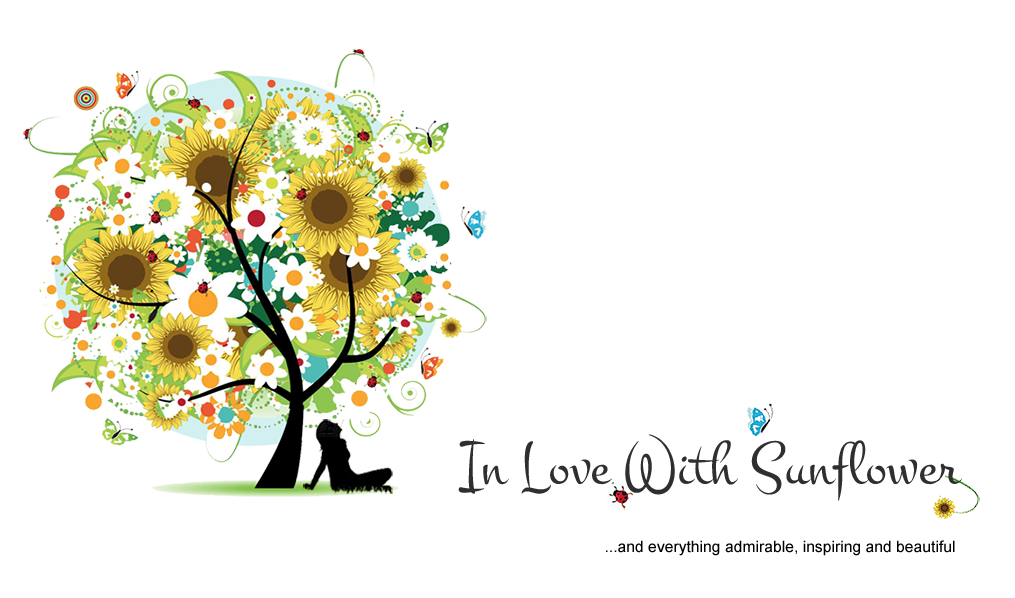




Thank you dear..it is truly a great help :)
ReplyDeleteHugs x
I learned a trick from a blogger that by adding this code: #header-inner img {margin: 0 auto !important;}
ReplyDelete#header-inner {text-align: Center ;}
the header would be centered. I did that with my blogspot. I need not specify the number. :-)
thank you and i knew none of these..
ReplyDeleteWow! It works! I like the "function disabled" code. Thanks for the tips! :-)
ReplyDeleteGood night!
Thanks for your help.
ReplyDeleteTried to click the link on #2 and it would let me. Hahaha... guess it works quite well, even for links!
ReplyDeleteAppreciate your sharing these tips.
ReplyDeleteoh, you've been blogging for more than 10 years? what an acquirement! your tips an tricks post are noteworthy, already bookmarked this page...thanks ms farida
ReplyDeleteThanks! I needed those tips. :-)
ReplyDeletethank you for sharing. sometimes, i find myself baffled with how to's while editing html of my site.
ReplyDeleteI love blogging tips and tweaks. After having my done made by 2 great designers, once in a while I like adding a few things here and there to make the blog look unique and keep it my own. Will probably be employing the disabling the right click. Thanks.
ReplyDeleteI have not changed the format of my blog since I started it. Now that I have read your tips, I am seriously considering it.
ReplyDeleteThanks for this post. I am going to try the disabled right click function.
ReplyDeleteuy! iv been wanting to learn how to remove the right click in my blog! thanks for sharing Farra!
ReplyDeleteIt help me a lot as a beginner, Thank you for sharing! hugs to you Farida.:)
ReplyDeleteThe disabled right click function seems very useful! Hope to add it on my blog soon. Thanks! :)
ReplyDeleteGreat tips...I can use all the info I can get.:)
ReplyDeleteThanks for sharing your neat tips!
ReplyDeleteThanks Farida. I really want to disable the right-click function, but wasn't able to until now. Now I really need to do it. thanks for the link. :)
ReplyDeleteThis reminds me to add right click protect in my blogs. Like January, lagi ko itong nakakalimutang gawin. I hope this time I can do it. Hehe.
ReplyDeleteGreat blogging tips! Would try those. I hope I know how since I'm not that techy. Thanks Ida!
ReplyDeleteThese are great tips. Thank you!
ReplyDeleteLol! I tried the right-click function and the quote made me laugh. Research pala tawag dun hahaha! I just had an idea for a quote: "You're nothing but a second rate, trying hard, copy-paste!"
ReplyDeleteI'm just in a crazy mood sis, so don't mind me hehehe.
Thank you for these simple tricks. I've been blogging since 2007 like you but have never really took the time to learn these things. Even posting becomes tedious when I've completely run out of topics.
ReplyDeleteGreat tips Farida. I'm glad that you're learning a lot using html tips. I'm in Wordpress format. And for us to be able to edit our blogs, it should have our own domain. Thanks for liking my iphoneography blog btw (gates11.com). The header was taken by yours truly :)
ReplyDeleteNice one, Aileen! Farida, these are very useful tricks. I still have a lot to learn, like I was wondering where my subheader went in my other blog. Sis, I just read your e-mail yesterday. I was so tired the other day I wasn't able to go online and check mail. Will PM you :)
ReplyDeleteI tried to right-click on your content, and it didn't let me. Haha! I like that it shows a quote on plagiarism. Neat!
ReplyDeleteyour post is a good help to those who wants to start blogging.. been blogging since 2007 too and I admit I still have a lot of things to know specially WP..:-)
ReplyDeleteAileen's comment is so funny! hehe
ReplyDeleteAnyways, thank you for the tips.. there are a lot of tutorials on the net to make our layout pretty :)
Cool tips.. I'm not on blogger now but WP and there is so much more functionality there.
ReplyDeleteHi Darl,
ReplyDeleteamazing tips, thanks so much for sharing this to us
it will help me so;)
love to you-have a nice day
Oi, interesting. Gonna try these out! Thanks for the tip! :)
ReplyDeletethanks for the post Farida, I finally had disable the right click function on my blogs. :)
ReplyDeletethese are all great tips!
ReplyDeletethanks for sharing dear!
hope 2013 is a great year for you as well.
big hugs!
i like reading post like this, i will make use of these in my blog
ReplyDeletethanks
Thanks for the tips Farida! I also love to try the right click disable function. It would be good to protect our posts from being copied. Thanks a lot!
ReplyDeleteI also get to learn techniques in how to do some fixes and adjustments everywhere on the net. This one is also helpful. :)
ReplyDeleteGreat tips! I've been meaning to try to put that no right click code on my blog but never get around to it. Thanks for the reminder. Love the quote too. Wonder what I'll use? :)
ReplyDeleteIt's great that you've taken time to blog tips for blogging. I'm sure I can learn from these but don't have time right now. Too bad that disabling the right click means to protect your photos means I also can't right click to bookmark this particular page. Do you know if there is another way to bookmark the page?
ReplyDeleteDearest Farida,
ReplyDeleteOh, some great tips, my friend. I'll check this later when I fully recovered from flu(^^;)
How is everything with you, hope the bright year 2013 is coming to you♬♬♬
Sending you lots of love and hugs from Japan, xoxo Miyako*
Simple, yet very helpful, especially the right click disabling. I should have that installed on my blog soon! Thanks for the wonderful tips!
ReplyDeletegreat tips, I know how to tweak in the blogger platform, I even know how to make a personalized theme but its another way around in WP..sadness
ReplyDeleteIm not so much of a techie when it comes to blogging. I basically used what's pre-installed in blogger and dont know much on workarounds
ReplyDeleteI already used the first one but I remember that I used banner instead of the blog title.
ReplyDeleteWonderful tips Farida! Thank you!
ReplyDeleteNow I'm looking forward to a new post from you...
You can do it. :-)
Eliz
Thank you for the useful tips...never knew one could disable right click to stop post theft.
ReplyDelete